- paste
- typing slow down, milliseconds before next press/release of a key
- hotkey
- optional hotkey modifier
- hotkey enable (requires dook.dll)
- messages field
|
|
|
|
|
|
|
|

Virtual typist
Sometimes it is necessary to input complicated text including special characters in the places where pasting of text is not possible. An example is a console of virtual machine not supporting pasting to guest OS.
This application is reading clipboard text and typing characters at the field where the cursor is as there was somebody typing characters manually.
Trigger the typing:
- by clicking Paste button in application
- by previously activated hotkey
The hotkey can be any alphanumeric key or F1 - F12. In addition, there can be a modification key - any of "Alt", "Ctrl", "Windows", "Shift", "Caps" or "Esc".
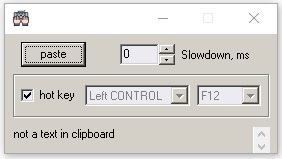
|
|---|
| Specification | ||
|---|---|---|
| Operating system | Tested Windows 10 | |
| Installation | No | |
| Version | 1 (2024) | |
| Registry key | [HKEY_CURRENT_USER\Software\a_paste] | |
| Download | Extract this zip. Content:
| |
| System cleaning | Delete Registry key | |